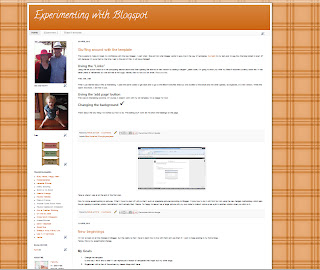Another success
I've managed to get an inner background colour onto my blog here.
This is the section in the blog. I added the gif where you can see the URL:
background: transparent $(body.background.gradient.cap) repeat-x scroll top left;
_background-image: none;
}
.content-outer {
-moz-box-shadow: 0 0 $(content.shadow.spread) rgba(0, 0, 0, .15);
-webkit-box-shadow: 0 0 $(content.shadow.spread.webkit) rgba(0, 0, 0, .15);
-goog-ms-box-shadow: 0 0 $(content.shadow.spread.ie) #333333;
box-shadow: 0 0 $(content.shadow.spread) rgba(0, 0, 0, .15);
margin-bottom: 1px;
}
.content-inner {
padding: $(content.padding) $(content.padding.horizontal);
}
$(content.background.color.selector) {
background: url("https://blogger.googleusercontent.com/img/b/R29vZ2xl/AVvXsEi9Fv1ew5KLN0d1NM67LM5D3CB-Ll_WAoRy8rNEB72-uz2NRYVxMjvkNR34lI-dtlUlkUTMNGWwWzKgma8mqlmYiPedP_DgL7MfilRgCvZF7SnyI5vJQlpN2avJ8XYHp1aWnqlqIehtJok/s400/sw1bg3b.gif");
}
/* Header
----------------------------------------------- */